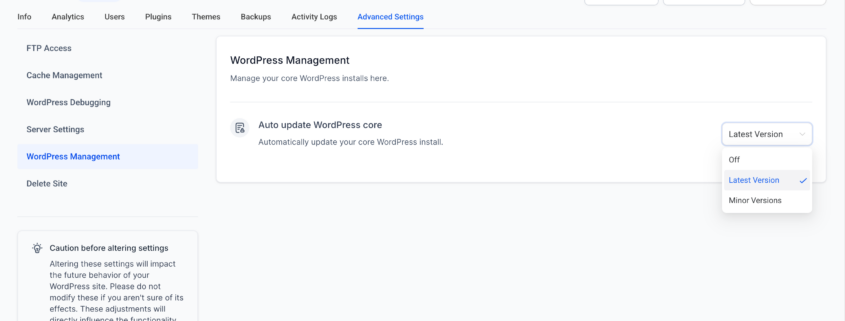⚡Automatic WordPress Updates Management | Clixio Changelog
Keeping your WordPress sites secure and up to date just got easier! You can now enable automatic updates for WordPress Core, Plugins, and Themes, reducing manual effort while enhancing security and performance.
Core Update Preferences
– Control automatic updates for WordPress Core under Advanced Settings, with options to:
- Off – Disable automatic updates.
- Latest Version – Always update to the newest WordPress release.
- Minor Version Only – Restrict updates to minor versions only.
Plugin Updates
– Manage automatic updates for individual plugins directly from the Auto Update Settings panel.
Theme Updates
– Configure automatic updates for installed themes under their respective settings.
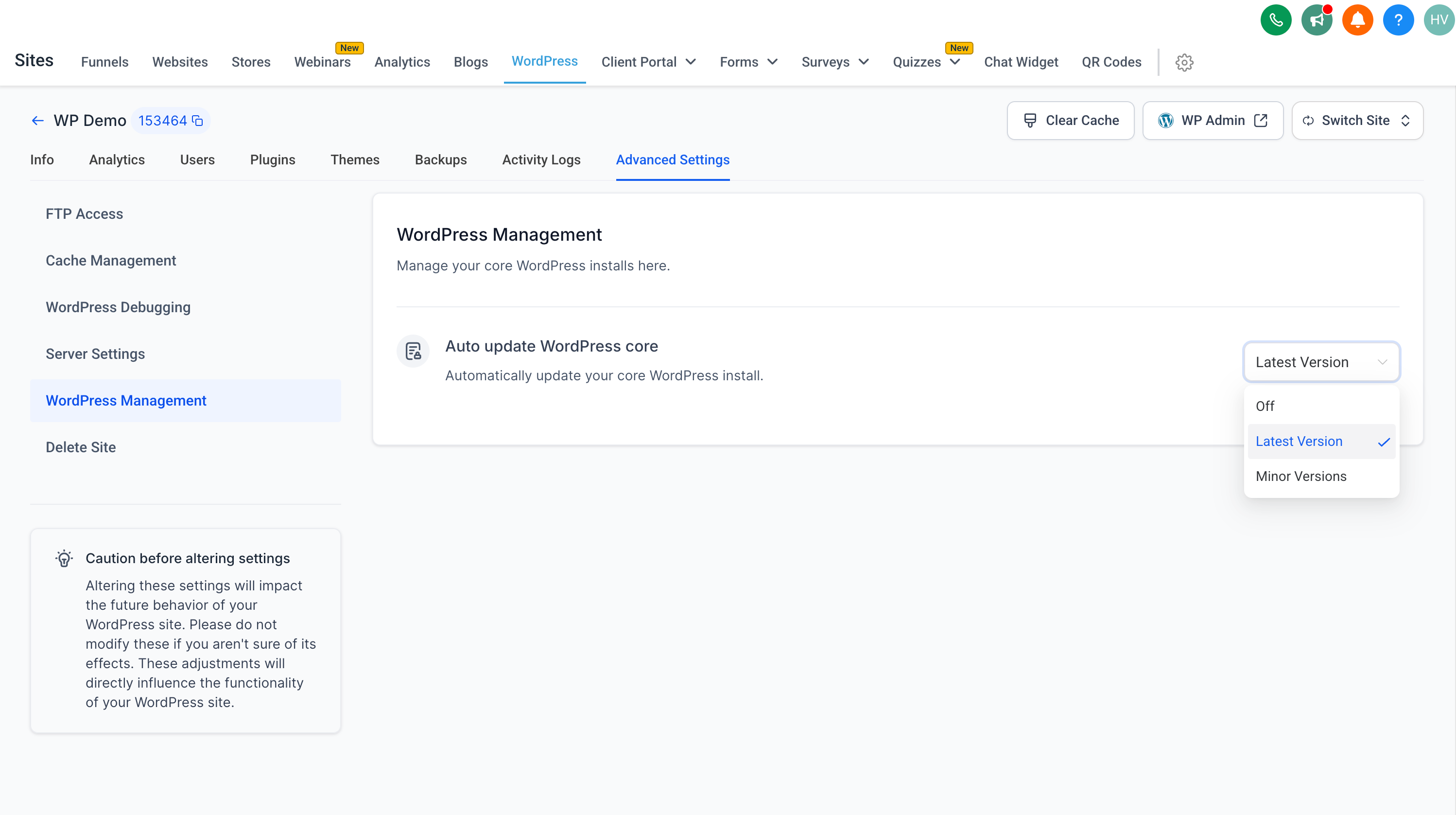
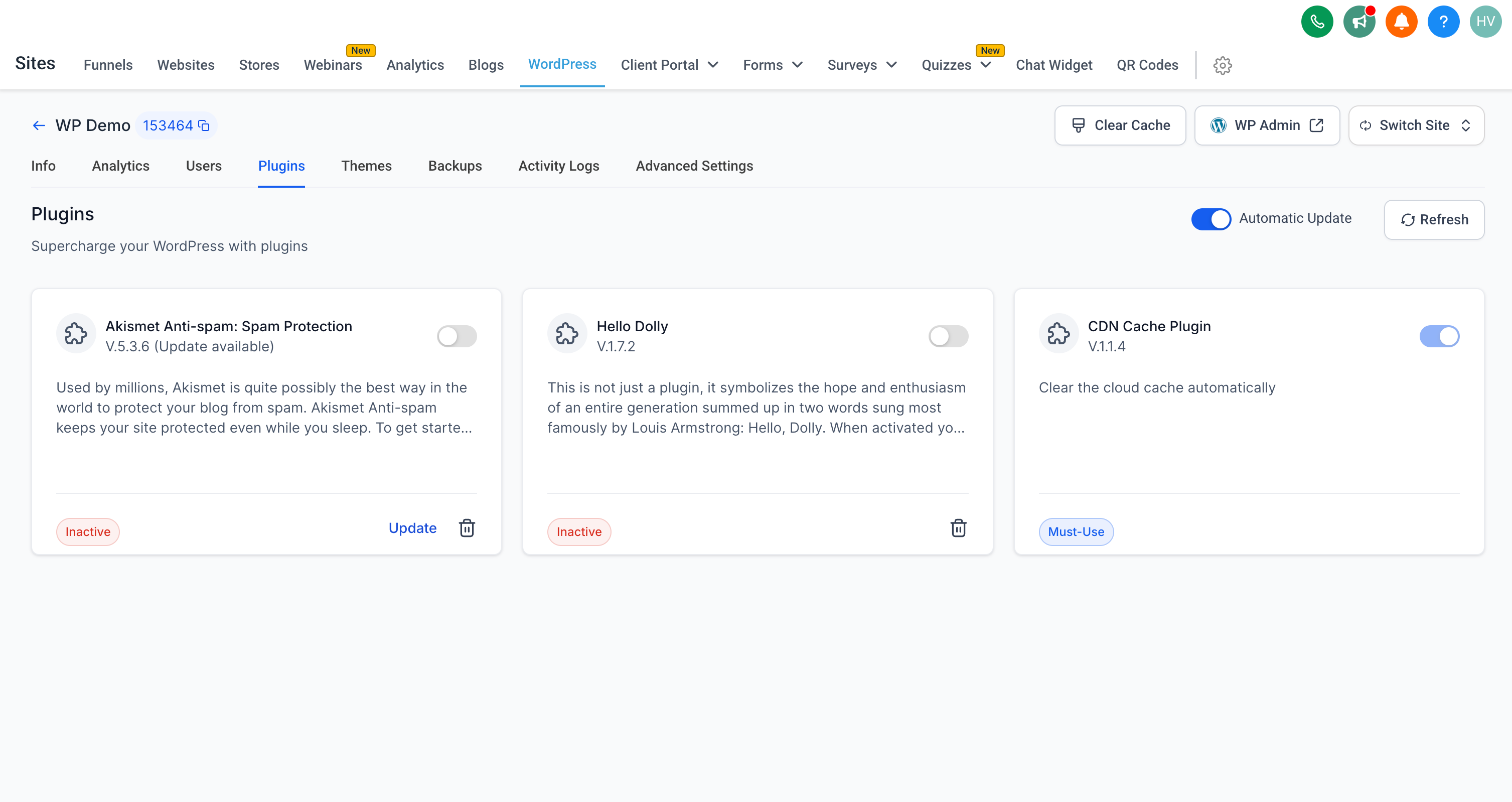
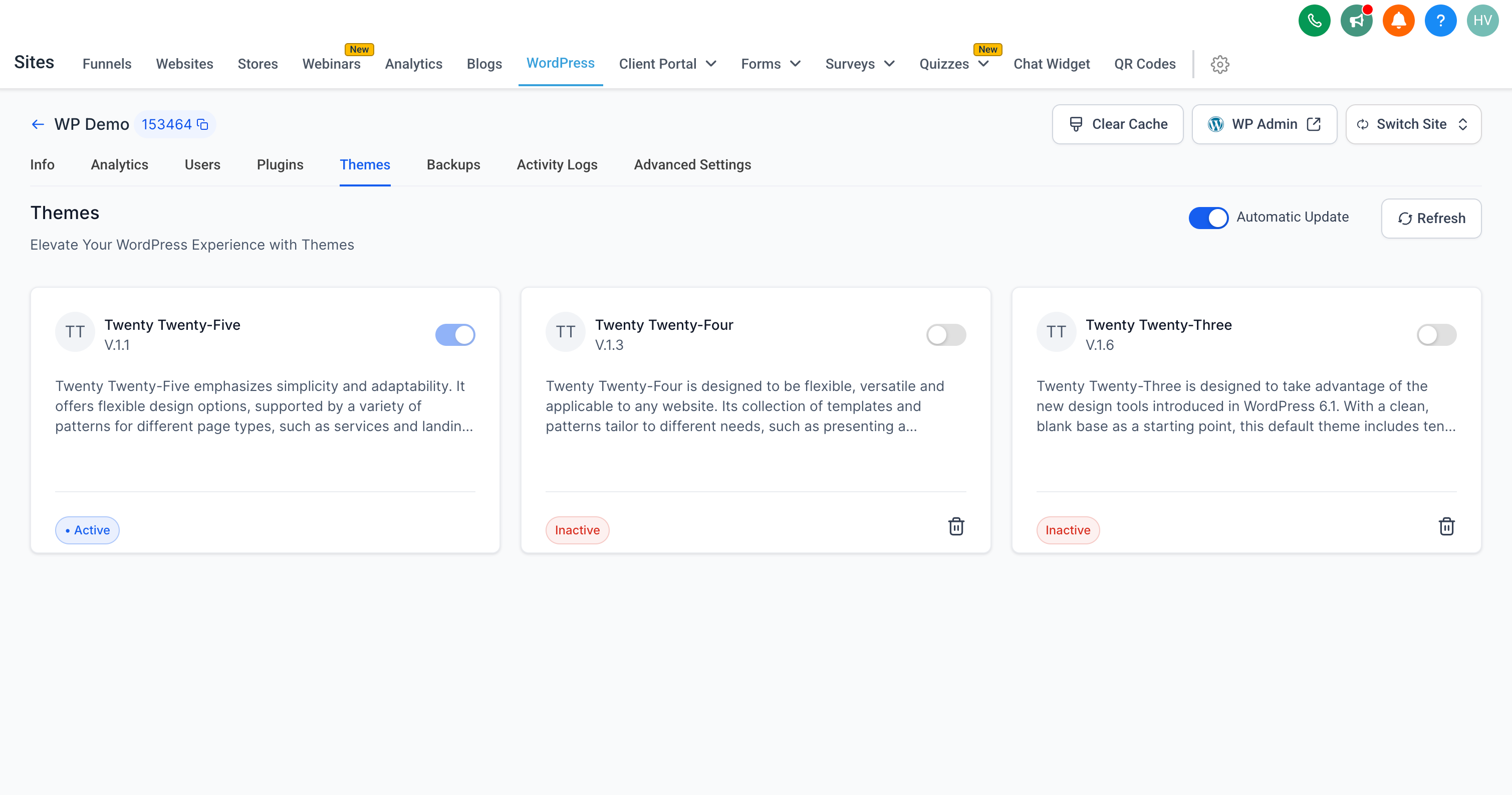
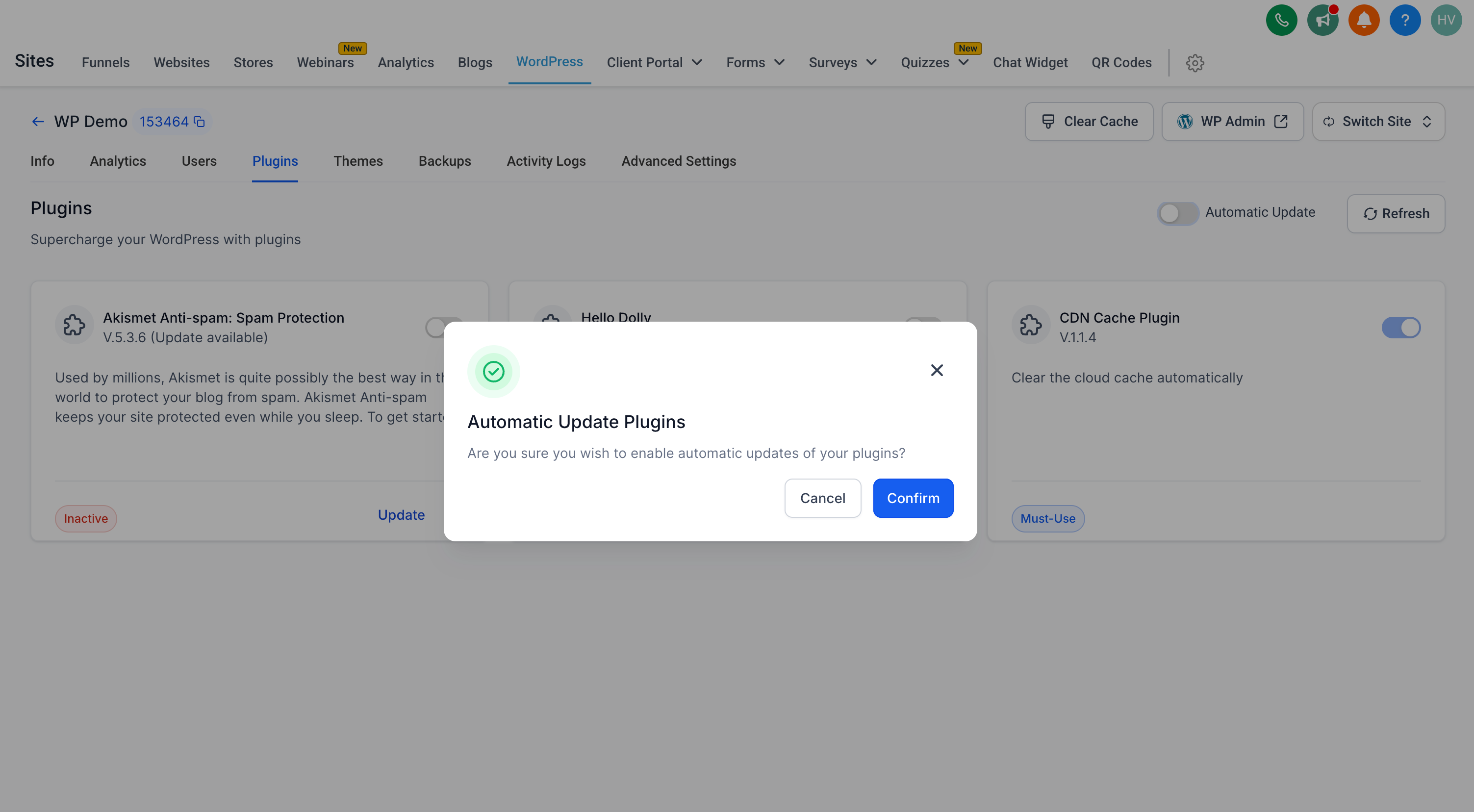
Sites
→
WordPress Dashboard
.
WordPress site
and go to
Advanced Settings
.
WordPress Management
, choose how you want to handle
core updates: Off / Latest Version / Minor Version
.
Plugins & Themes
, go to
WordPress → Site → Plugins/Themes
and set
update preferences
individually.
This update brings more control, security, and efficiency to managing your WordPress sites. Try it out today! 🚀