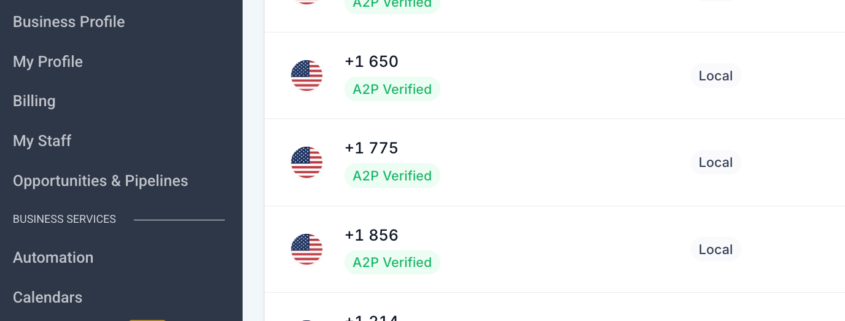Toll Free Number Verification for SMS
Toll Free Numbers Verification Process
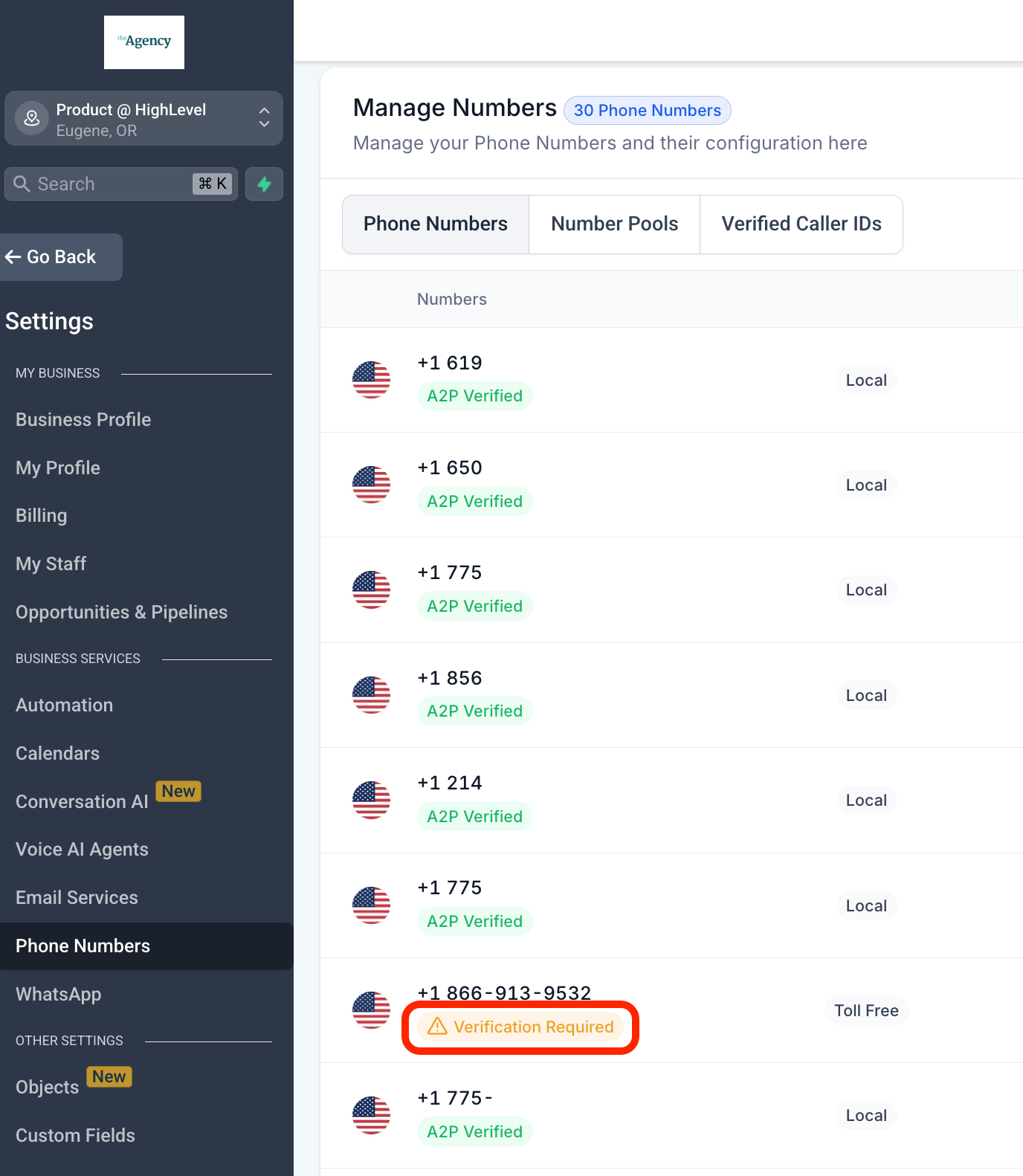
On the subaccount settings > Phone Numbers > Manage Numbers, you will see a “Verification Required” icon. Clicking on that takes you to the verification flow.
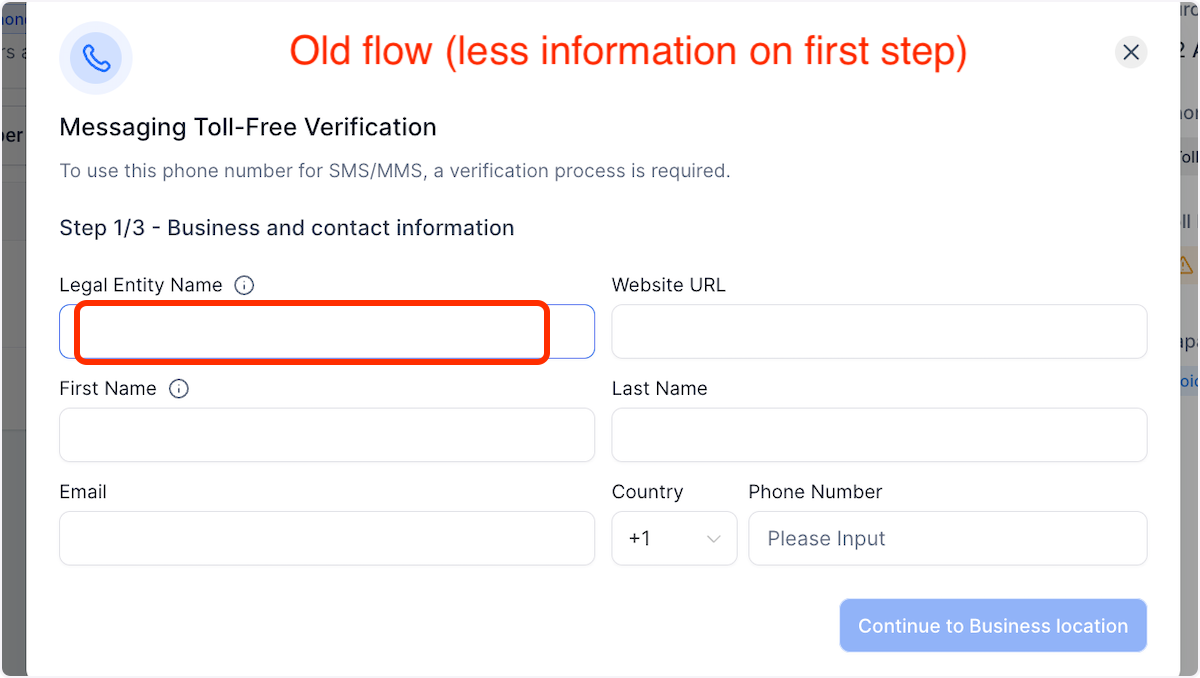
New flow needs more information:
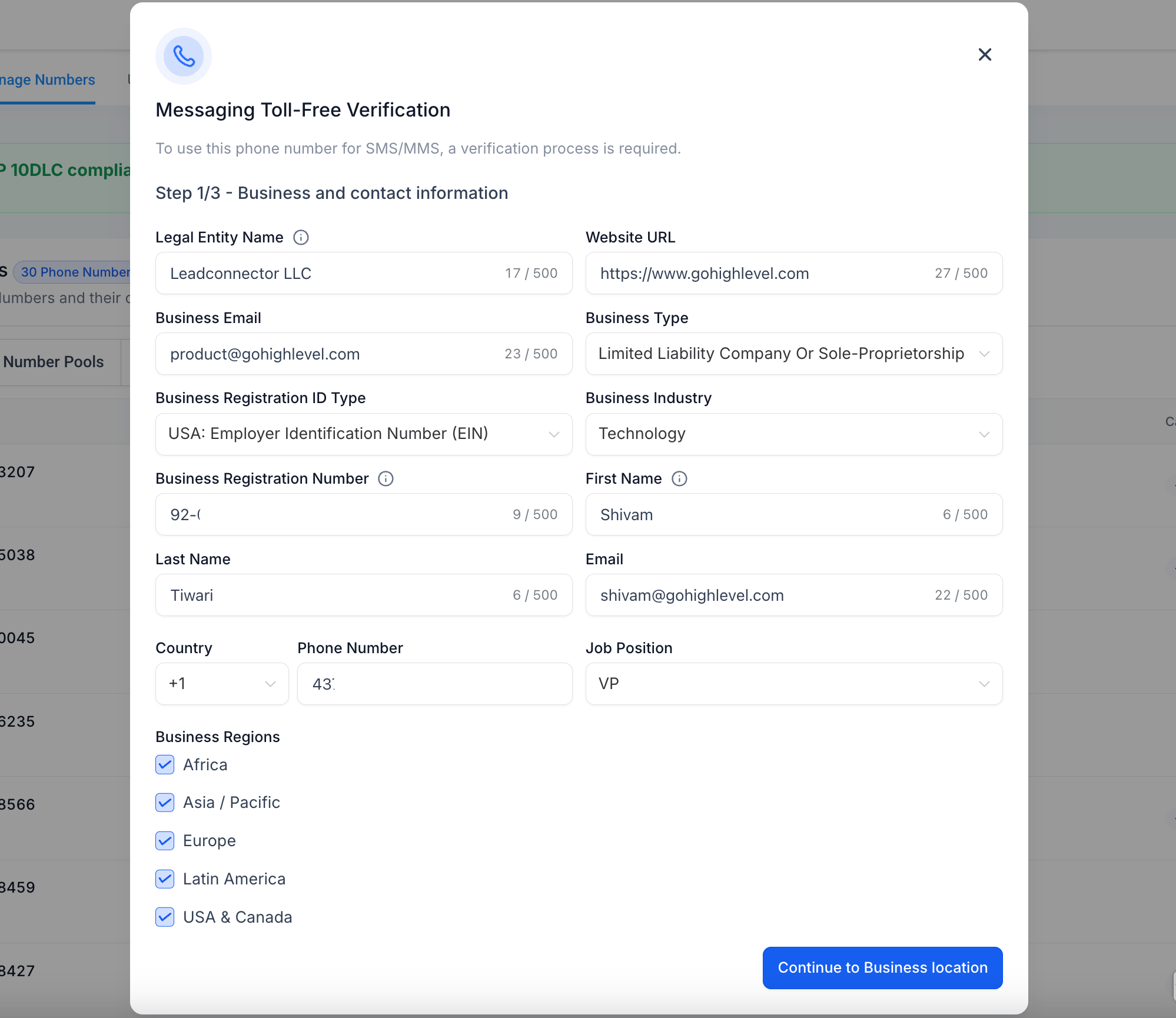
The first screen asks you for Business and Authorised representative information.
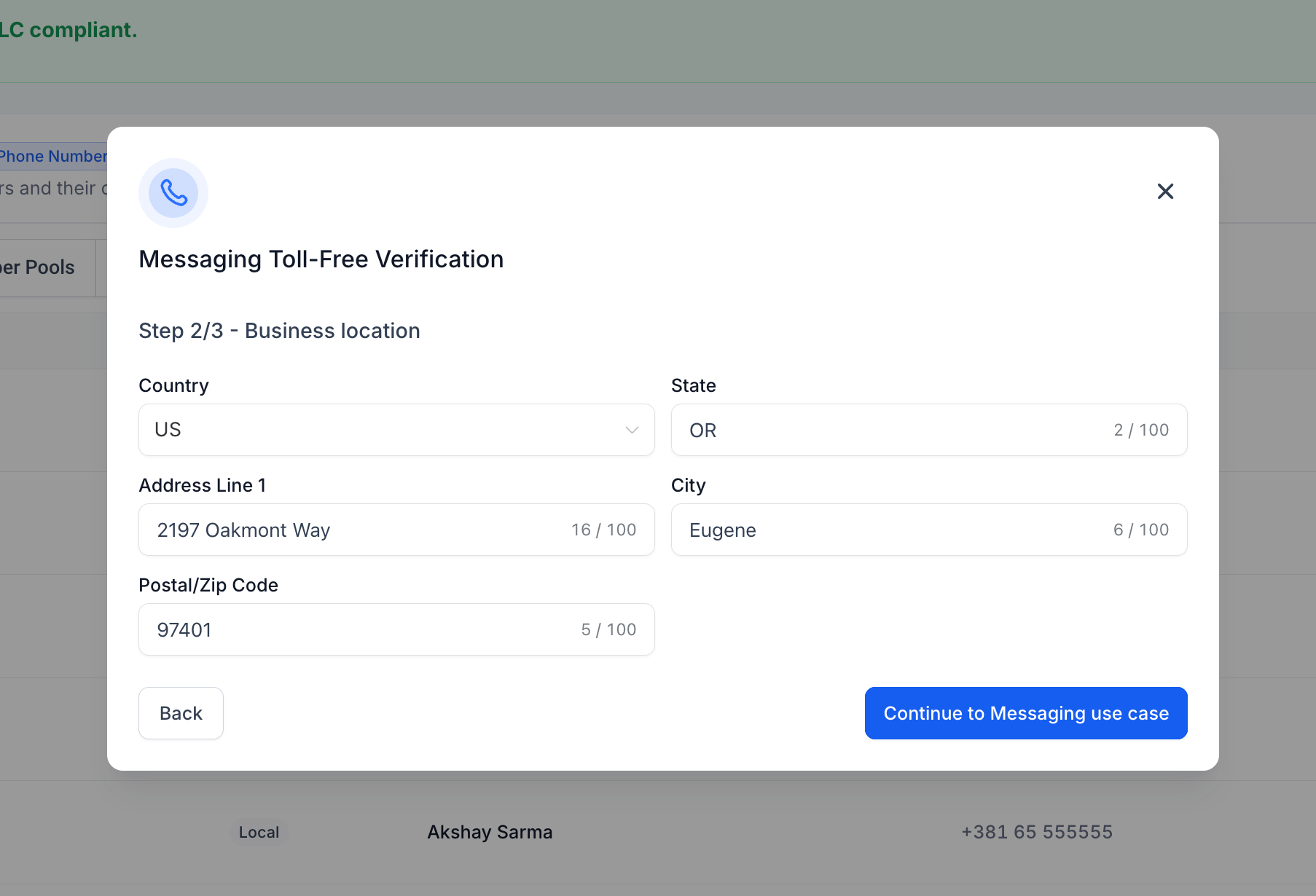
The second screen asks you for Business address.
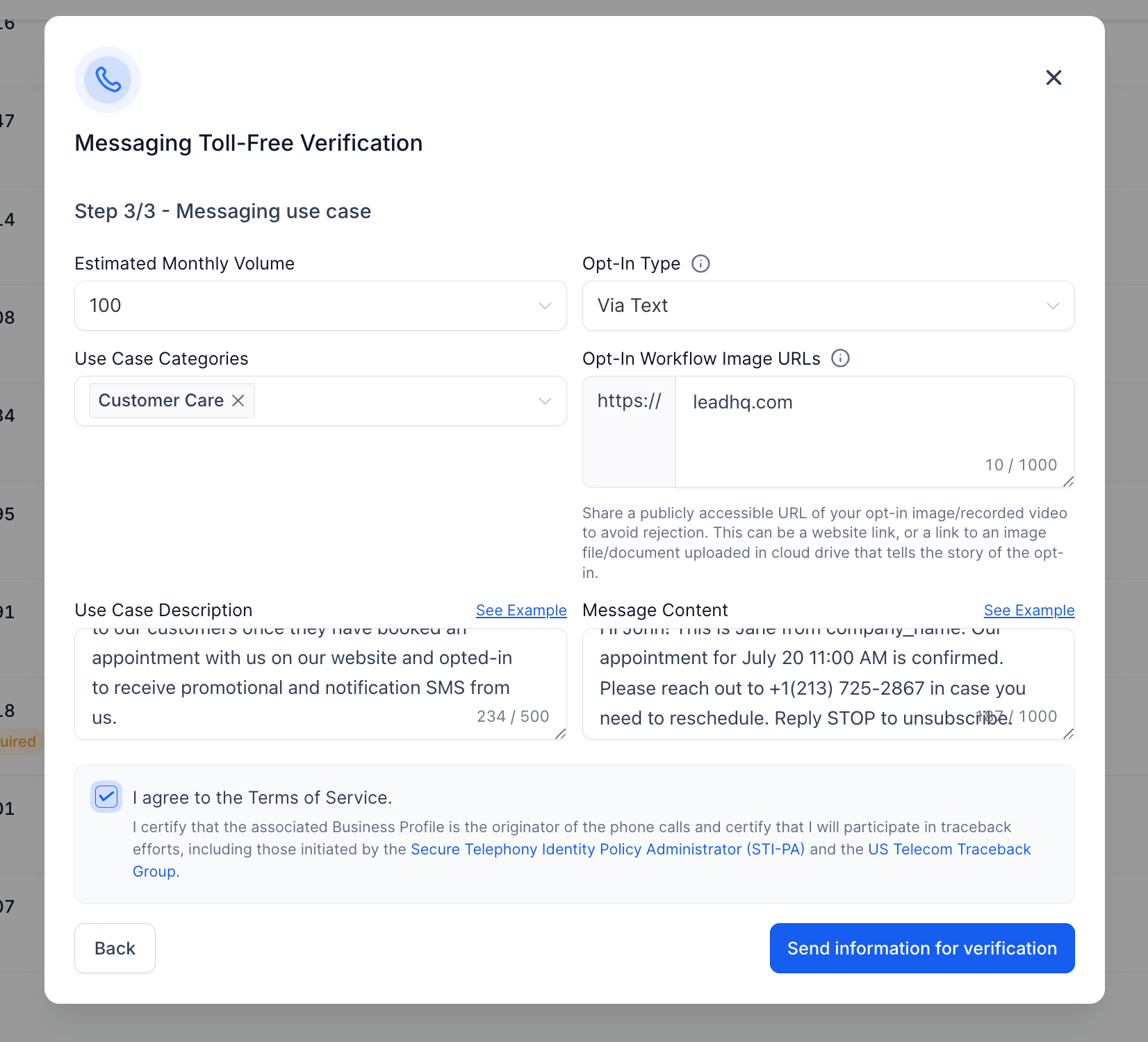
The third and final screen asks you for Messaging use case.
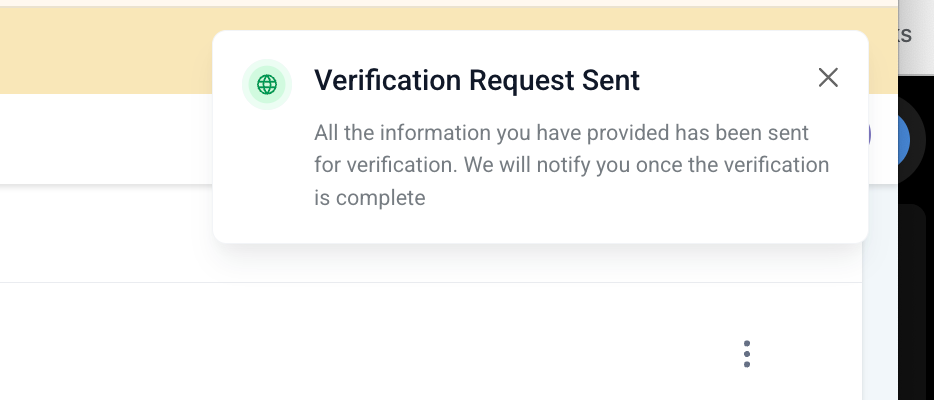
Above screenshot acknowledges you submitting an application.
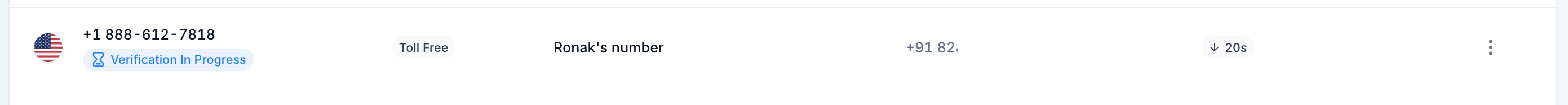
Back on the subaccount settings > Phone Numbers > Manage Numbers, you will see your verification in progress.
Verification is usually completed in around 3 business days but may sometimes take some more time.