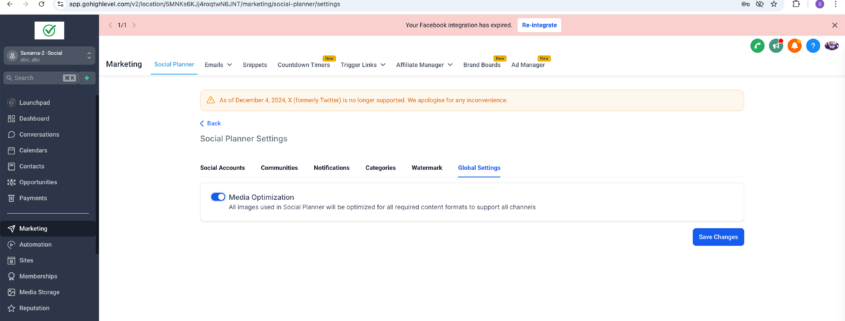Auto-media optimisation in Social planner
We are thrilled to announce a new enhancement to our Social Planner: Media Optimisation. This feature is designed to address and resolve any image-related issues encountered during content scheduling, ensuring a smoother and more efficient workflow.
- Automatic Image Resizing: Images are automatically adjusted to meet the platform-specific requirements, eliminating the need for manual resizing.
- Enhanced Quality: Our optimisation process ensures your images retain their visual appeal without compromising on quality.
- Improved Compatibility: Images are automatically formatted to comply with the technical requirements of different social media platforms.
- Reduced Upload Time: Optimised images are lighter in size, ensuring faster upload speeds and a seamless scheduling experience.
- Error Prevention: Common issues like incorrect dimensions, file sizes, or unsupported formats are automatically resolved.
- Create a ‘New post’.
- When you upload an image to the Social Planner, you’ll see a toggle for ‘Media optimisation’ which when toggled ON will:
— Analyse the image for potential compatibility issues.
— Automatically optimise it to match the target platform’s specifications.
- Save the optimised version for preview and scheduling.
- The toggle will be default enabled to provide a seamless media processing experience and reduce errors while scheduling content.
- You can also enable/disable the ‘Media optimisation’ to retain the original media size from the ‘Settings’ tab.
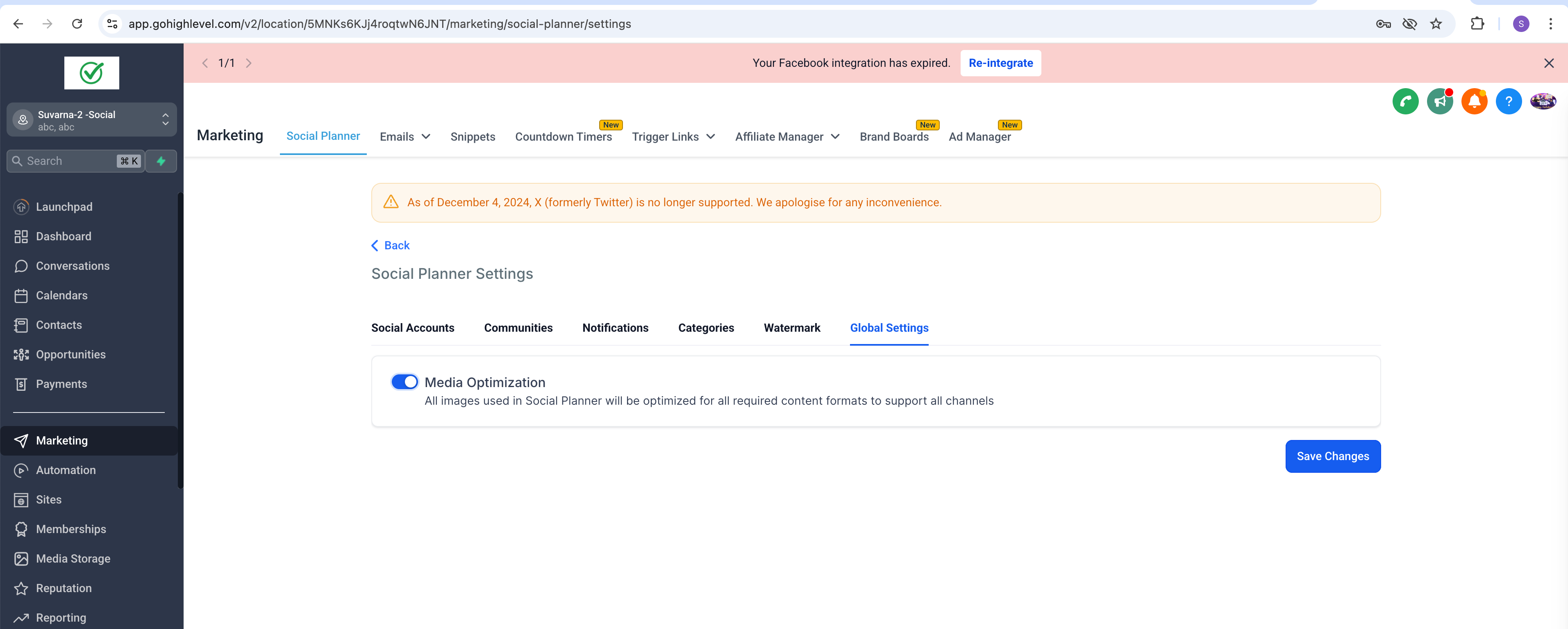
We understand how frustrating it can be to encounter image-related errors when planning your social content. With Image Optimisation, you can focus on creating compelling content while we handle the technical details.
It’ll solve the platform-specific issues based on:
- Format
- Size
- Aspect Ratio
- Dimensions
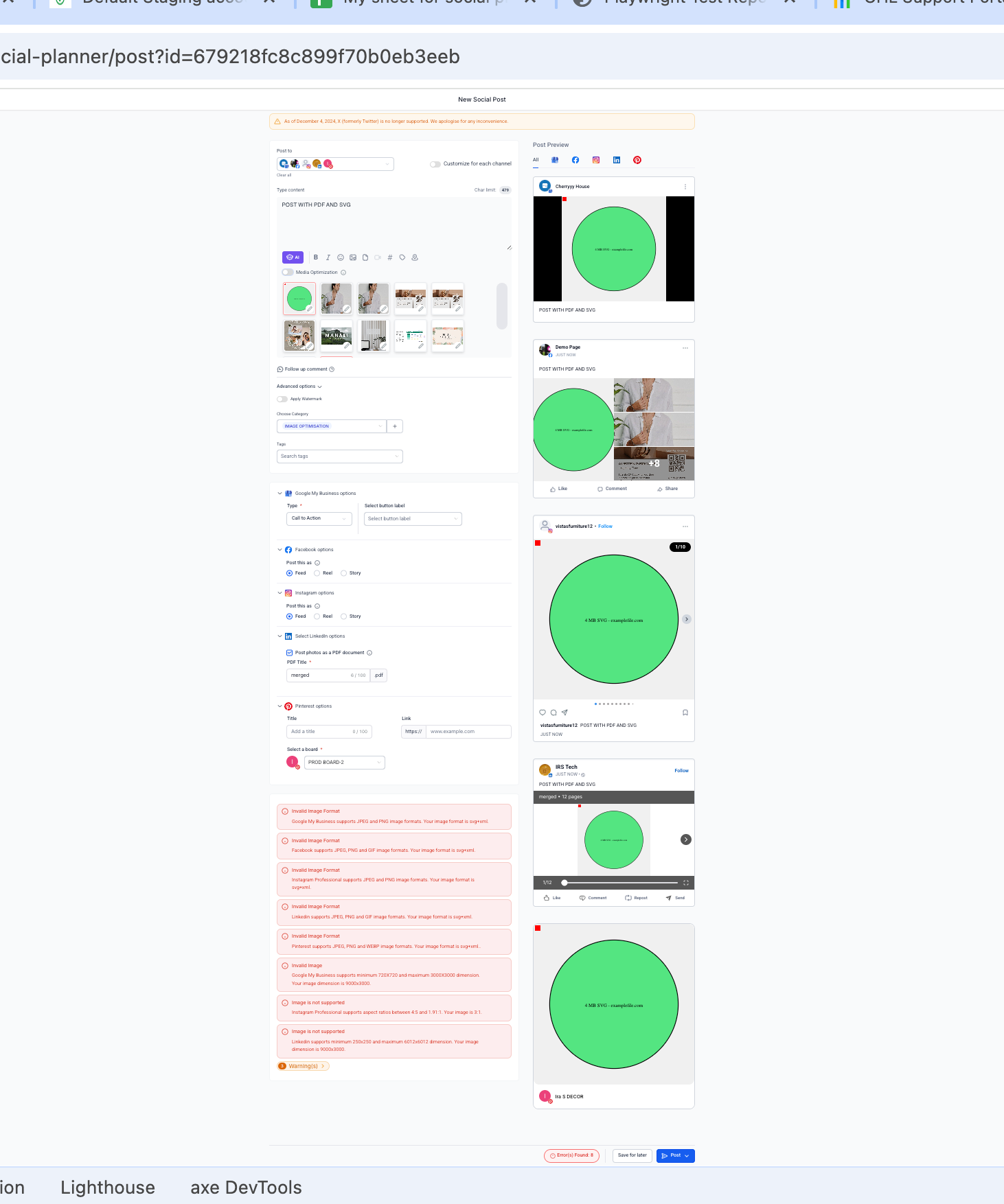
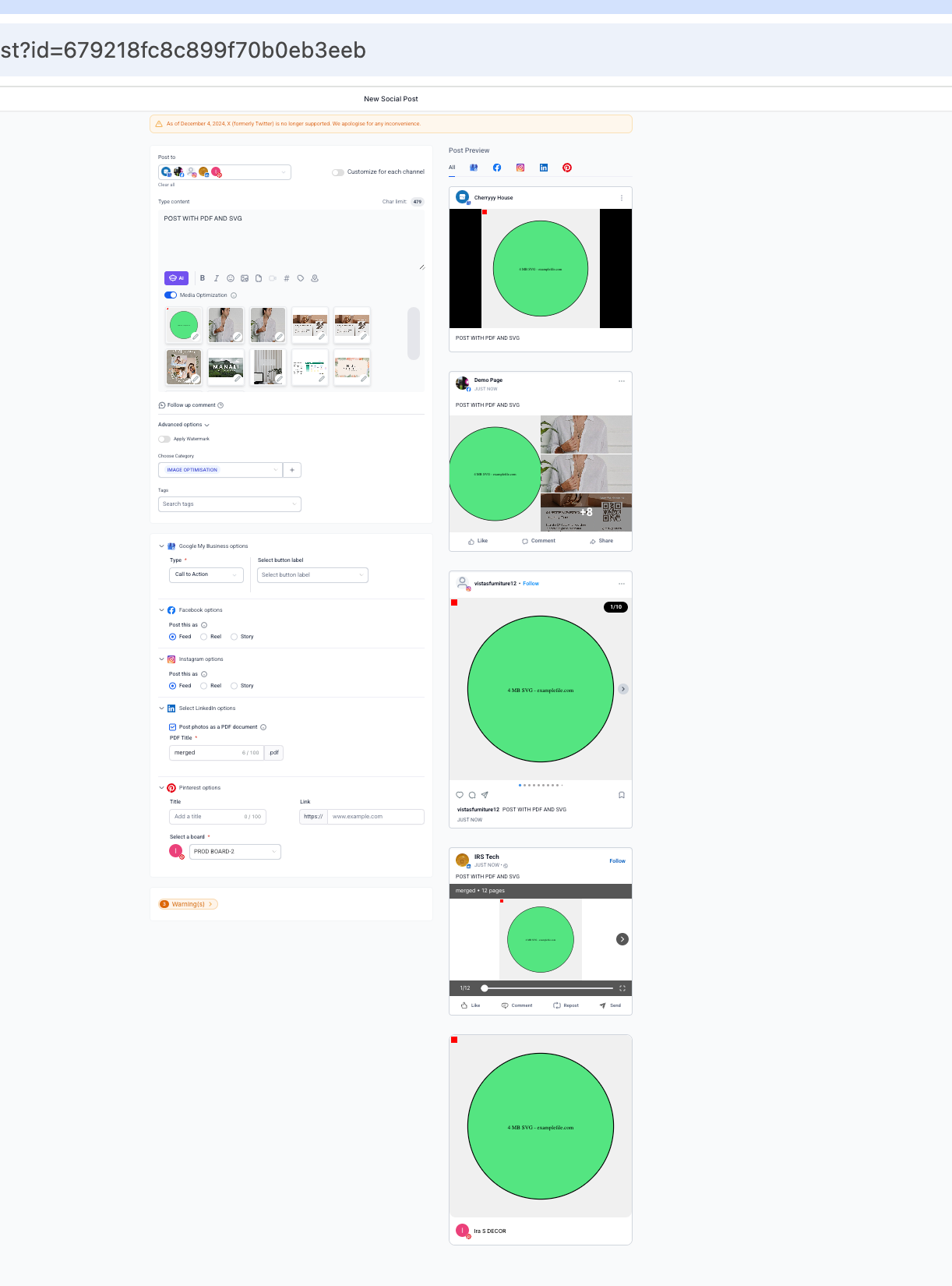
Video Optimisation is coming soon! Get ready to enhance your videos with the same seamless experience.
Try Media Optimisation Now and enjoy effortless social scheduling!