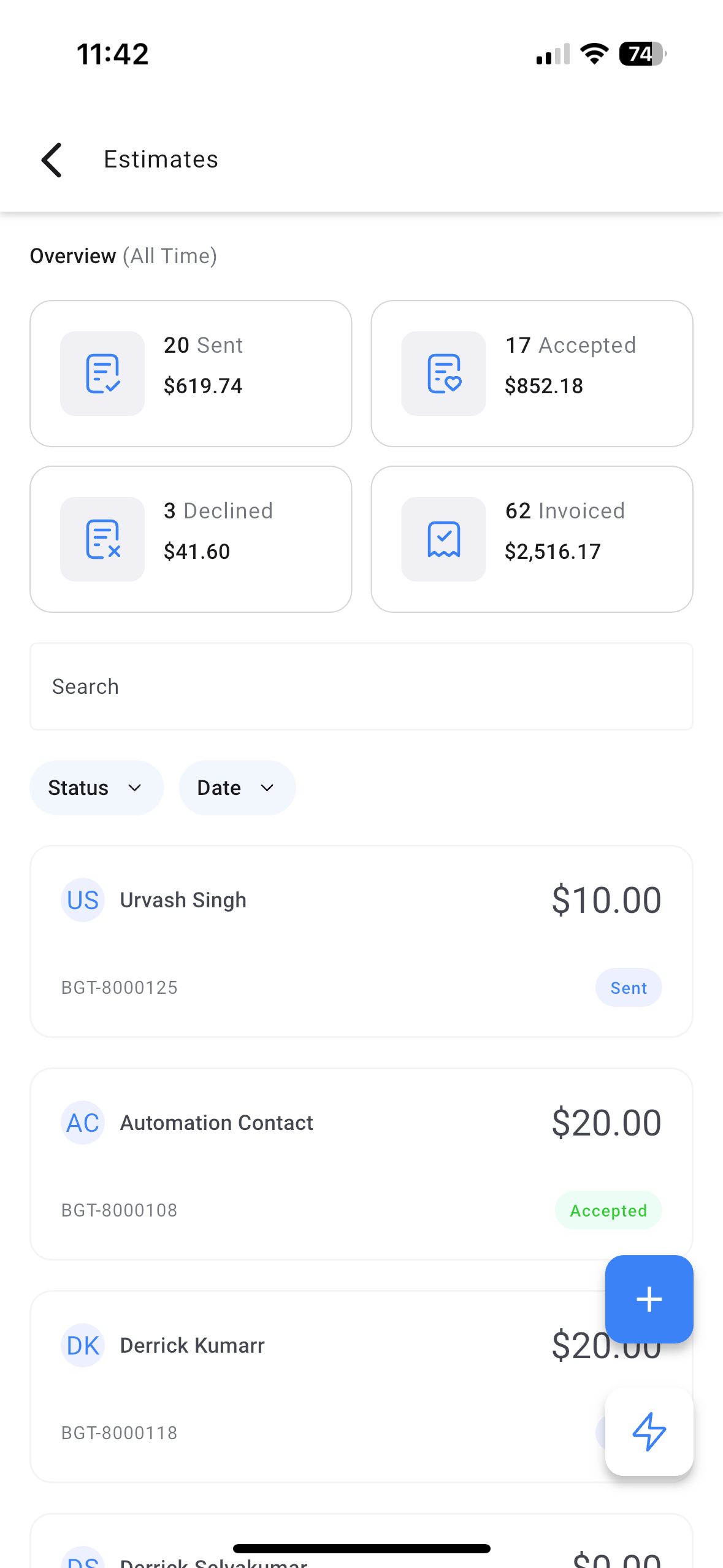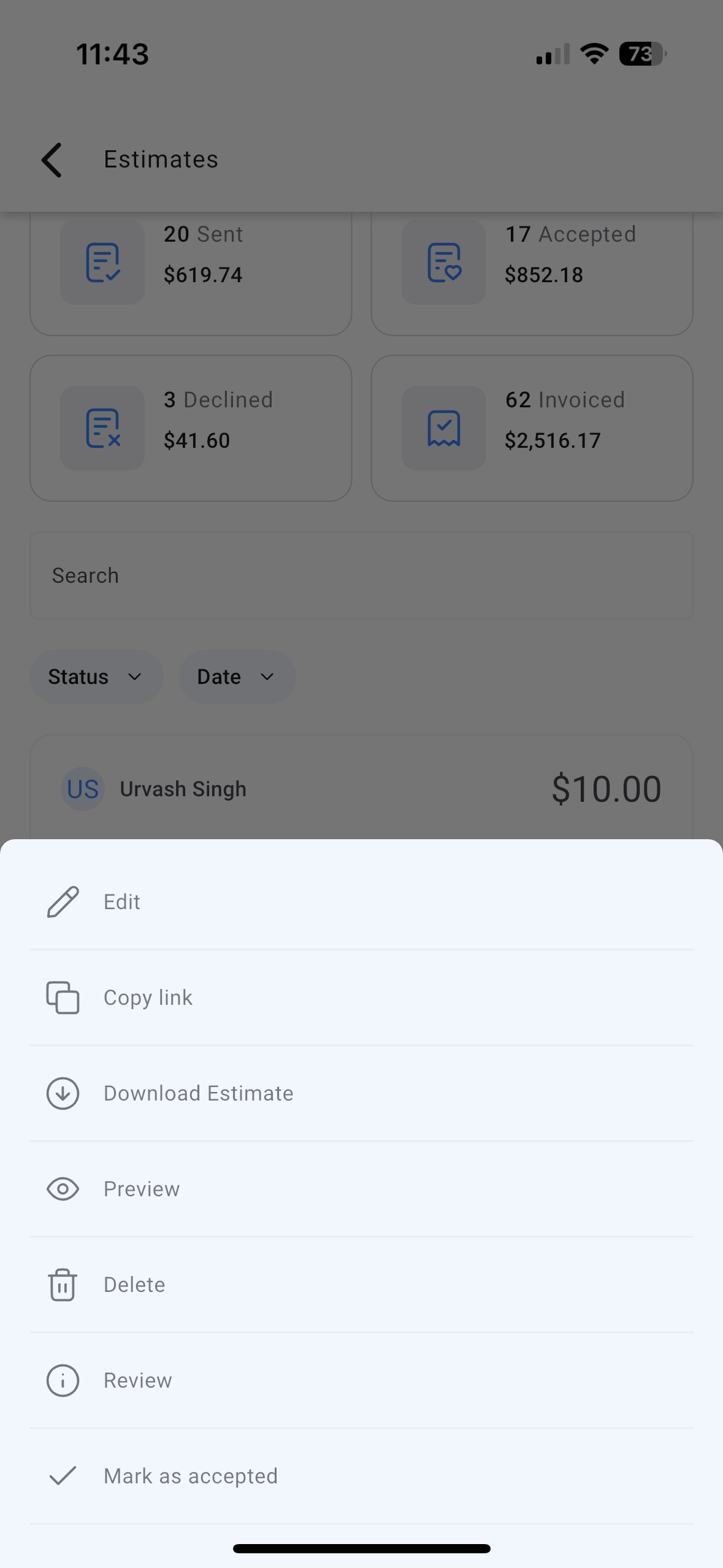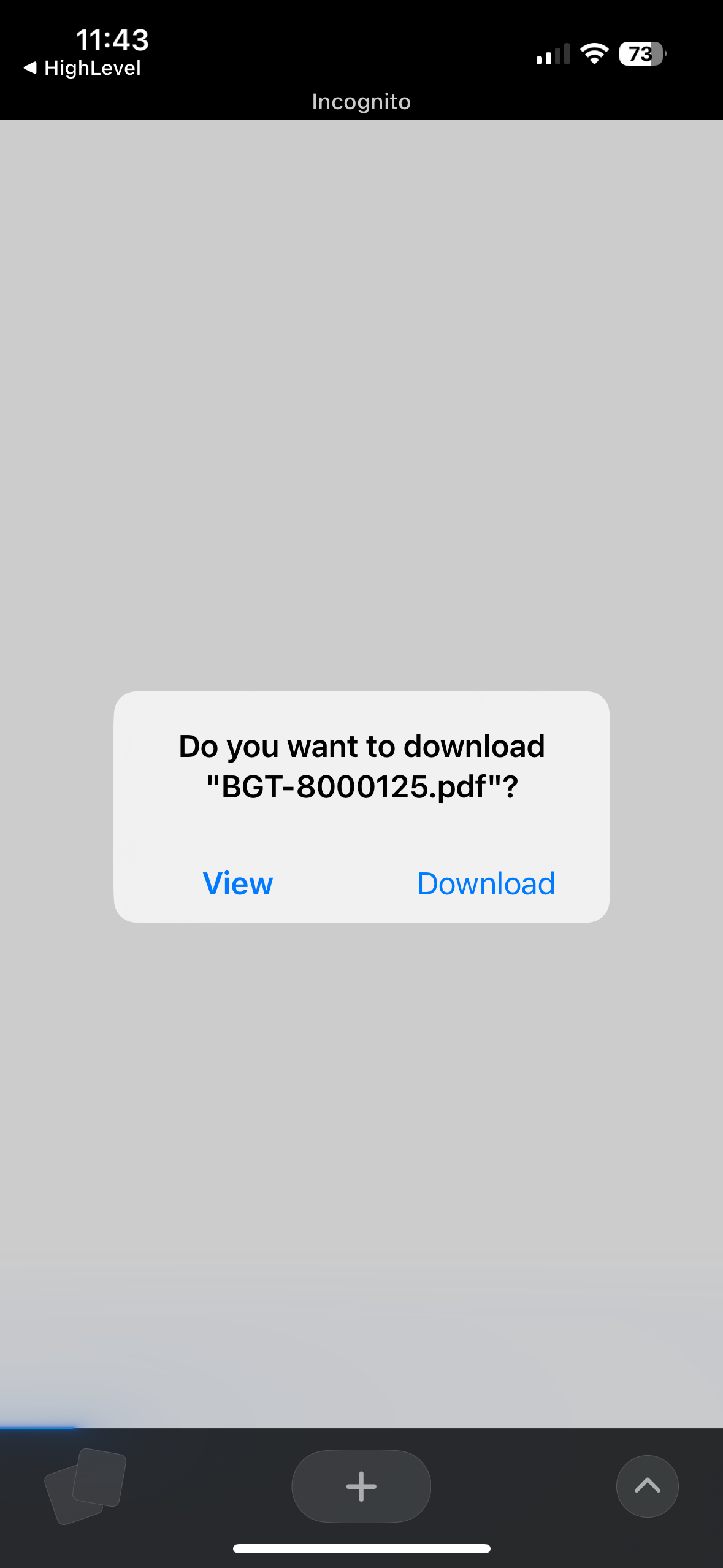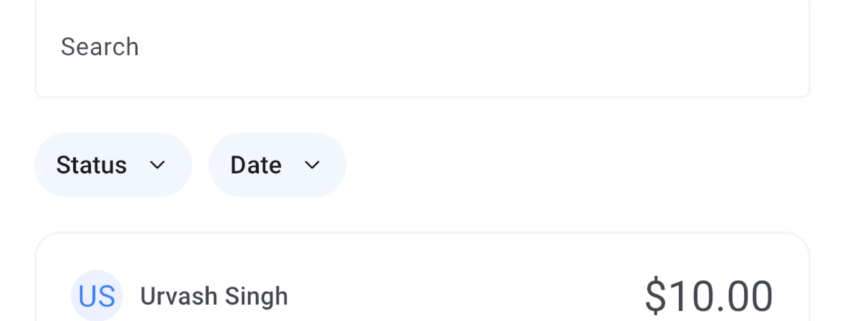Mobile Payments: Download Estimates | Clixio Changelog
Exciting Update: Download Estimates on Mobile App
We are thrilled to announce our latest update to mobile payments – the ability to download estimates from the mobile app. Now download a PDF copy of your signed estimate by navigating to the estimates section on the mobile app, long-pressing on the estimate tile, and selecting “Download estimate”. This update is live on Clixio, LeadConnector, and Whitelabelled apps (update needs to be requested)
How to Use This Feature
- Login to the mobile app with your preferred sub-account opened.
- Head over to the Estimates section from the left-hand navigation drawer.
- Navigate to the tile of the estimate that you want to download.
- Long press on the estimate tile and select “Download estimate”.
- Your estimate will then be saved to your device’s file app.